Masternode/wallet update guide
The below is a guide on how to update your wallet and Masternode(s) in the event of a new wallet release. Depending on the update, this can be as easy just downloading the new wallet and running it. But there are some scenarios where it gets a tad more complicated. As with the current update for example.
Before you do ANYTHING. back up your wallet.dat (File>Backup Wallet) or better yet: make a copy of wallet.dat and put it somewhere safe.
Local wallet (Windows/OSX/Linux)
To update your local wallet browse to www.github.com/heliumchain/helium/releases and download the newest version for your system from the top of the page. There is no need to remove the old client from your system first, but you might want to in order to keep things tidy.
Some updates, such as v0.15.2, require you to resync your wallet. There are two ways to do this.
-From the data folder:
When you first launched your wallet it created a data folder and, unless you specified a custom directory, you can find it here:
Win: %Appdata%/Helium
OSX: ~/Library/Application Support/Helium or ~/.helium
Linux: /.helium
By deleting everything in the folder EXCEPT wallet.dat, helium.conf, masternode.conf and the backups folder, and restarting the wallet you will force it to synchronize from scratch. It will take a while to sync and for your balance to appear.
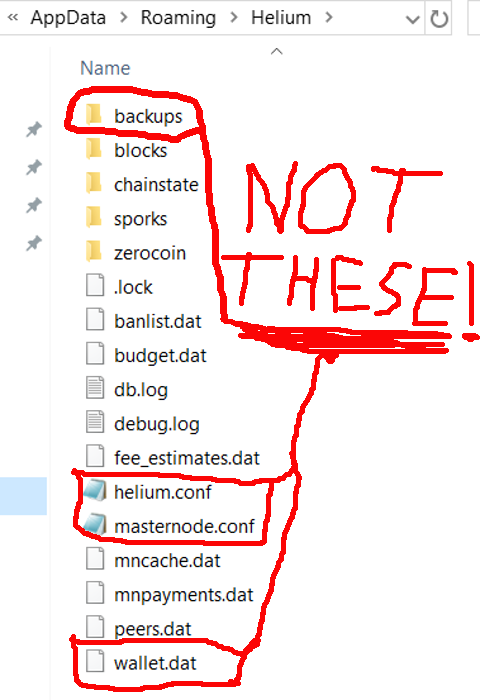
-From the wallet:
You can also resync from the wallet. This is a bit less reliable however.
Open your Helium wallet, click Tools then Wallet Repair then Delete local Blockchain Folders and select Yes. This reboots the wallet and tells it to resync.
-Notes
If the above doesn't work at first at first, just try again.
Manually deleting files in the data folder sounds a bit hard core but it always does the trick, as opposed to the wallet method.
Masternode, single instance, Ubuntu VPS
Updating a masternode is a bit more complicated than updating your local wallet but not much. Assuming you have the same set up as described in the Masternode setup guide you can follow the steps below.
After updating your local wallet, log in to your VPS and switch to the user with which you installed the Masternode: su and cd
In order to update we will need to stop the Masternode first with:
sudo helium-cli stop
We'll then download the new binaries, unpack them and install them:
wget
tar zxvf helium-0.15.2-x86_64-linux-gnu.tar.gz
sudo cp -r ~/helium-0.15.2/bin/. /usr/local/bin/
And we will start the new client and tell it to synchronise from scratch:
sudo heliumd -daemon -resync
After it is fully synced you can return to your local wallet, open the Masternodes tab and restart your Masternode.
In the event that starting the client with the -resync option doesn't achieve the desired result: you can also manually remove the blockchain data and force the client to resync. Stop your masternode first. Then:
cd .helium && sudo rm -rf !(wallet.dat|helium.conf|masternode.conf)
Restarting it with sudo heliumd -daemon will make the client sync from scratch.
Masternode, multiple instances, Nodemaster install script
1: Initial setup and usage
Follow the detailed instructions posted here: https://github.com/trollboxteela/vps
2: Updating Nodemaster masternodes:
Repeat for each node, stop node:
sudo systemctl disable helium_n1
sudo /usr/local/bin/helium-cli -conf=/etc/masternodes/helium_n1.conf stop
sudo systemctl stop helium_n1
Now remove the old version of the VPS script and the compiled binaries.
If you installed as root user (otherwise replace /root/ with the home directory of the user with which you installed the nodes):
rm -rf /root/vps
rm -rf /root/.helium
Next, run the script with the "-u" parameter to upgrade existing nodes.
In /root:
git clone
This method pulls the latest sources from https://github.com/heliumchain/helium
When your nodes are on the wrong chain and a normal resync won't stick past reboot, delete all blockchain data for each node.
Repeat for each node (optional step, in case your nodes are on the wrong chain):
cd /var/lib/masternodes/helium1 && rm -rf !(wallet.dat|masternode.conf)
Finally repeat for each node, start node:
sudo systemctl enable helium_n1
sudo systemctl start helium_n1
You can track status via
/usr/local/bin/helium-cli -conf=/etc/masternodes/helium_n1.conf getinfo
Updated over 7 years ago
